As technology continues to advance, it is increasingly important for aging professionals to stay up-to-date with the latest tools and trends in the workplace. However, navigating technology can be challenging, particularly for those who did not grow up with it. In this blog, we will explore tips for aging professionals to navigate technology in the workplace.
Seek out training: Many companies offer training programs to help employees learn how to use new technology. Take advantage of these opportunities to stay up-to-date with the latest tools and trends.
Find a mentor: Find a younger colleague or friend who can serve as a mentor and help you navigate technology in the workplace. They can offer guidance and support as you learn to use new tools and technologies.
Stay curious: Stay curious and be willing to learn. Don't be afraid to ask questions or seek out information to help you navigate technology in the workplace.
Use online resources: There are numerous online resources available to help you learn about new tools and technologies. From online courses to video tutorials, take advantage of these resources to stay up-to-date.
Prioritize cybersecurity: As technology becomes increasingly important in the workplace, it is also important to prioritize cybersecurity. Make sure to follow best practices for password management, use trusted sources for downloading software, and be cautious when opening email attachments.
Embrace collaboration: Technology can also offer opportunities for collaboration and communication in the workplace. Embrace tools like video conferencing and project management software to stay connected with colleagues and work together more effectively.
In conclusion, navigating technology in the workplace can be challenging, particularly for aging professionals. However, by seeking out training, finding a mentor, staying curious, using online resources, prioritizing cybersecurity, and embracing collaboration, aging professionals can stay up-to-date with the latest tools and trends and continue to be successful in their careers. Remember, learning new technology can be an opportunity for growth and personal fulfillment, so embrace the challenge and be willing to learn.
Navigating Technology in the Workplace: Tips for Aging Professionals

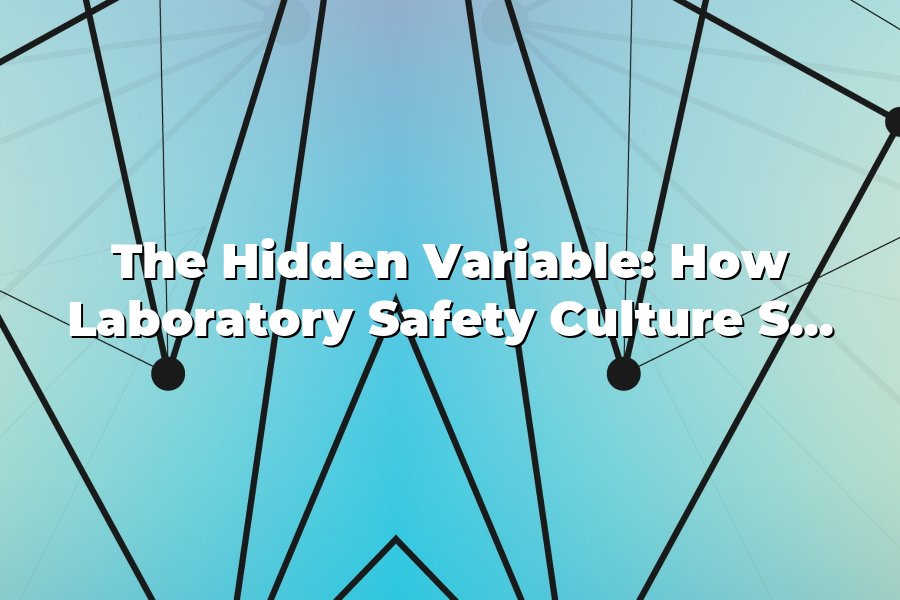

 Dojo Suggestion
Dojo Suggestion


